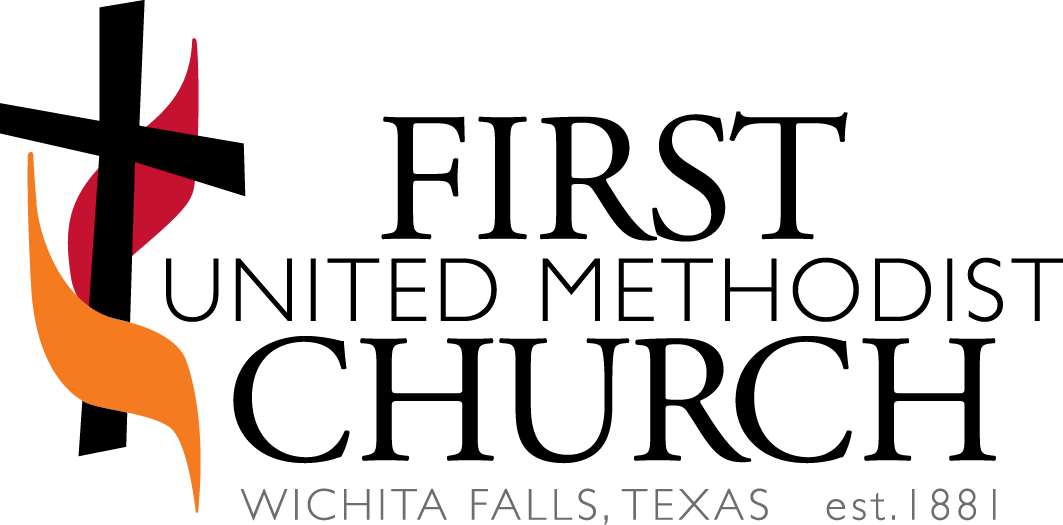Getting Started with Instant Church Directory

Instant Church Directory is an online church directory accessible on your computer or mobile phone through the Instant Church Directory app. To get started:
- Go to https://members.instantchurchdirectory.com/ on your preferred web browser.
- Or download the “Instant Church Directory” app from the App Store or Google Play (see app icon for reference).
Step 1—Create a Login
You will be asked to create a login and password for your first time signing in—your login is the email you have on file with the church.
-
- If an error occurs saying, “The email address you entered cannot be found…” Contact the church office at (940) 766-4231 or email Caitlin McNeely at cmcneely@fumcwf.org to verify the email we have on file for you.
- Once we have updated your email in the directory, you may repeat Step 1.
Step 2—Enter Your Information
Once you’ve created a login, you can update your information—please list only what you wish to share with other church members.
Step 3—Upload a Family Picture
Show your church family who you are by uploading a picture of your household.
-
- If you need assistance, contact the church office or email your preferred photo to Olivia Zamora at ozamora@fumcwf.org.
Updating Your Information
You can update your information/photo at any time. Please note that all changes are approved by our administrators and will not immediately appear.